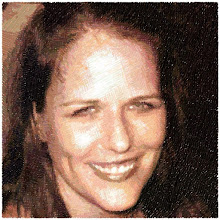I recently discovered really cute nail art using FIMO canes, and decided I wanted to try it out. I bought a bundle of nail art canes from Bundle Monster on Amazon, and sliced them as thin as I could using a razor blade and a cutting mat.
I applied a base coat of OPI Nail Envy, and three coats of OPI Who the Shrek are You?, followed by a diagonal french tip in white acrylic paint (which I would not recommend for full coverage...it is very streaky) alternating the angle on every other nail. I used a dotting tool to place the polka dots over the white in Shrek green. After letting this dry, I placed a stripe of Seche Vite over the line of the two colors and placed the FIMO cane slices along it using tweezers. I then painted over the FIMO cane slices with Seche Vite, as well as the rest of the nail. After this dried completely, I painted one more top coat of Seche Vite over the entire nail.
Here are the results:
I have only had this on for one day. So far, none of the slices have budged. I'm not sure I will be able to keep this on, though. The flowers are a bit bulky and they definitely protrude - which feels strange when my other fingers graze it. I think my next attempt will have fewer cane slices on each nail.
Hope you like it!
Thursday, July 1, 2010
Monday, June 28, 2010
Plaid with OPI Greenwich Village, OPI Hey! Get in Lime! and Sally Henson Nail Art Pen in Black
This manicure is a hand-drawn plaid with OPI Greenwich Village, OPI Hey! Get in Lime! and Sally Henson Nail Art Pen in black. I started with a base coat of Greenwich Village and then drew alternating diamonds using Hey! Get in Lime! and a small paintbrush and the nail art pen in black to create the plaid illusion. Base coat was OPI Nail Envy and top coat was Seche Vite.
Hope you like it!
Hope you like it!

Friday, June 25, 2010
Orly Gumdrop, Orly Snocone, and Konad M79 & M60
This is my favorite design so far. I got so many compliments on this one...far more than usual. It's Orly Gumdrop, Orly Snocone, and a generic french tip white. I used Konad M79 and M60.
It's my usual base coat of OPI Nail Envy and two coats of Orly Gumdrop. I then used the polka dot pattern from M79 with Konad Special Polish in white. I then painted the diagonal tips in white and then Orly Snocone. The flower was stamped from plate M60 in white, and I then used a small detail paintbrush to draw over it with Orly Gumdrop and placed a dot in the middle in white. I finished the design with my favorite top coat, Seche Vite.
Hope you like it!
It's my usual base coat of OPI Nail Envy and two coats of Orly Gumdrop. I then used the polka dot pattern from M79 with Konad Special Polish in white. I then painted the diagonal tips in white and then Orly Snocone. The flower was stamped from plate M60 in white, and I then used a small detail paintbrush to draw over it with Orly Gumdrop and placed a dot in the middle in white. I finished the design with my favorite top coat, Seche Vite.
Hope you like it!

Tuesday, June 22, 2010
Orly Patent Leather, China Glaze Cherish and Konad M70
This manicure is a french tip in Orly Patent Leather, with a design in China Glaze Cherish from Konad plate M70 over the tip, and a smile line drawn in Cherish as well. I like this one in theory, but I didn't wear it for very long (like I removed it right after the pictures). It seemed a little bit too much St. Patty's Day for June.

Saturday, June 19, 2010
OPI Jade is the New Black, OPI Suzi Says Feng Shui & Konad M64
This manicure is OPI Jade is the New Black, OPI Suzi Says Feng Shui & Konad M64 in Special Polish white.

Wednesday, June 16, 2010
Orly Sheer Beauty, Patent Leather & Konad M81
This manicure is 3 coats of Orly Sheer Beauty with a stamp pattern from Konad Plate M81. I then filled the tips from the top of the stamp to the tip of the nail with Orly Patent Leather. I really enjoyed this design, so much in fact that I also used the same design in Orly Greenwich Village and OPI Designer Series Fantasy. I got lots of compliments on this one... I hope you like it, too!

Sunday, June 13, 2010
Nubar Reclaim & Konad
This manicure is Nubar Reclaim, Konad Special Polish in white using plate M60, and some accents in pink and black using a nail art striper and Orly Patent Leather.
Hope you like it!
Hope you like it!

Friday, May 7, 2010
OPI - Hey! Get in Lime! w/ Konad
This manicure was totally inspired by this one over at The Nailphile.
I actually wore this last week, so I'm a little late with the pictures. It was a multi-step process, but not really that complicated. The base coat is 4 coats of OPI - Hey! Get in Lime! (it's pretty sheer and streaky) with black Konad special polish and the flowers from plate #M73 - which along with the flowers from M64 are my favorite patterns. After the stamping dried, I used Orly Liquid Vinyl to freehand the tips, at which point I decided it still needed something and used a silver nail art pen to line the edge of the tips. Seems like a lot of work when it's written out like that, but it sounds worse than it actually was.
I really need to use my actual camera to take pictures instead of my phone! Maybe someday.
Hope you have a great day!
I actually wore this last week, so I'm a little late with the pictures. It was a multi-step process, but not really that complicated. The base coat is 4 coats of OPI - Hey! Get in Lime! (it's pretty sheer and streaky) with black Konad special polish and the flowers from plate #M73 - which along with the flowers from M64 are my favorite patterns. After the stamping dried, I used Orly Liquid Vinyl to freehand the tips, at which point I decided it still needed something and used a silver nail art pen to line the edge of the tips. Seems like a lot of work when it's written out like that, but it sounds worse than it actually was.
I really need to use my actual camera to take pictures instead of my phone! Maybe someday.
Hope you have a great day!

Labels:
Green,
Konad,
Nail Art
1 comments
Tuesday, May 4, 2010
NotD - OPI Girls Just Want To Play
Today's manicure is three coats of OPI Girls Just Want To Play, with Konad M64 stamping in Konad Special Polish in White. Top coat is Seche Vite. I'd recommend letting the stamps dry a bit before applying the top coat, as it's kinda hard to not smudge them.

Friday, January 29, 2010
Excel 2007 VBA – Insert File Creation Date
EDIT: This only works well if you have macros enabled by default. If they aren't, then the file date won't update when you open the file and you'll have to reinsert the function for it to work.
Ever find yourself needing to insert the file creation date or date last saved into your Excel worksheet? Well, me either, until I started a grad class in Advanced Business Applications (i.e. Excel and Access).
We were learning VBA in my last class, and one of my classmates asked if it's possible to call the file creation date and last save date for cell insertion. I had no idea, but my curiosity was piqued, so I came home after class and spent a few hours researching the possibility. I should probably also mention here that I really only know very basic VBA…
Anyway, after reading more code that I care to remember, the short answer is yes, but the long answer is that it’s not terribly easy. It’s also not very elegant, but it does what I want it to do.
I’ve written two user-defined functions (UDF) to call the document properties, and a macro to format the date and time. Here they are in all their glory:
Module to insert the date the file was created:
To insert the creation date, use the function =Created()
Module to insert the date the file was last saved:
To insert the modified date, use the function =ModDate()
Macro to format the dates to show as “January 29, 2010 6:18 PM”
Use the macro ‘FormatDate’ to easily format the cell to show date and time.
Be sure to give the module a different name than the function name. Strange things happen if you name both the same. These should be saved as a module in your personal macro workbook so that you can always easily find them. You can call the function from the other worksheet, or copy them to the file you are working in. I recommend copying them into the workbook in which you want to use them so that they will work for others if you share the file.
You will have to enable macros if given the option, but when enabled, the last saved date will update in your worksheet.
Hopefully this will save you some time should you ever find yourself needing to insert the file creation or modified date into an Excel spreadsheet.
~Dawn
Ever find yourself needing to insert the file creation date or date last saved into your Excel worksheet? Well, me either, until I started a grad class in Advanced Business Applications (i.e. Excel and Access).
We were learning VBA in my last class, and one of my classmates asked if it's possible to call the file creation date and last save date for cell insertion. I had no idea, but my curiosity was piqued, so I came home after class and spent a few hours researching the possibility. I should probably also mention here that I really only know very basic VBA…
Anyway, after reading more code that I care to remember, the short answer is yes, but the long answer is that it’s not terribly easy. It’s also not very elegant, but it does what I want it to do.
I’ve written two user-defined functions (UDF) to call the document properties, and a macro to format the date and time. Here they are in all their glory:
Module to insert the date the file was created:
Function Created() As Date
Created = ActiveWorkbook.BuiltinDocumentProperties(11)
End FunctionTo insert the creation date, use the function =Created()
Module to insert the date the file was last saved:
Function ModDate() As Date
ModDate = ActiveWorkbook.BuiltinDocumentProperties(12)
End Function To insert the modified date, use the function =ModDate()
Macro to format the dates to show as “January 29, 2010 6:18 PM”
Sub FormatDate()
Selection.NumberFormat = "mmmm dd, yyyy, h:mm AM/PM"
End SubUse the macro ‘FormatDate’ to easily format the cell to show date and time.
Be sure to give the module a different name than the function name. Strange things happen if you name both the same. These should be saved as a module in your personal macro workbook so that you can always easily find them. You can call the function from the other worksheet, or copy them to the file you are working in. I recommend copying them into the workbook in which you want to use them so that they will work for others if you share the file.
You will have to enable macros if given the option, but when enabled, the last saved date will update in your worksheet.
Hopefully this will save you some time should you ever find yourself needing to insert the file creation or modified date into an Excel spreadsheet.
~Dawn

Welcome to GeekyDoll.com!
Welcome to my blog!
I know that I'm terrible about updating, so I have no idea how often I will even be posting, but I'm going to attempt to be more active.
In the mean time, enjoy the older posts I've imported from my last blog...
I know that I'm terrible about updating, so I have no idea how often I will even be posting, but I'm going to attempt to be more active.
In the mean time, enjoy the older posts I've imported from my last blog...

Subscribe to:
Posts (Atom)